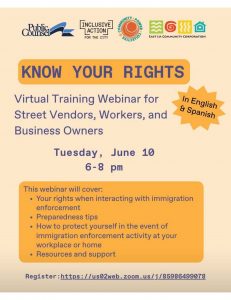
Know Your Rights: Resources & Workshops for Immigrant Communities
Know Your Rights: Resources for Immigrant Communities Public Counsel, a nonprofit public interest law firm dedicated to advancing civil rights and racial and economic justice,
Yes. Refer to how-to videos here or instruction manual.
You will need to create a new online account in the new payment portal. The account creation process is straightforward.
The registration page will ask for your Username (email), Password, Confirm Password, First Name, and Last Name.
After entering your information and clicking the Register button, you will receive an email with an activation link for verification.
Once verified, you will be able to log in to the portal and proceed with online bill payment activities.
If you have created an online account, the next step is to add your utility account to your profile. On the MyDashboard page, select View under the Utility Bill section, which will direct you to the My Utility page.
Here, you will find the Add Utility Account option. This step is required only once. Once your utility account is added to your profile, you will be able to track your bills, make payments, set up recurring payments, and more.
Once you click the Add Utility Account button, you can add your utility account by entering your account number and street number. Once a valid combination is provided, the system will display your account information, along with options to View account details, Pay your bill, or set up the Autopay.
Yes, you can make a payment by using the ‘One-Time Pay’ option available on the Bill Pay Center page, without the need to log in or create an online account. You need keep information on utility account#, house # and email address(for receving confirmation) handy.
Please verify that the account number you provided is valid and corresponds to an address serviced by the City of Pico Rivera Water Department. The City of Pico Rivera bills for water services through the Pico Rivera Water Authority, and payments should be made to the City of Pico Rivera Water Department. Please note that the City will not accept payments from other water service providers, such as Pico Water District (PWD) or San Gabriel Valley Water District.
Yes, you can set up recurring payments by following these steps:
1) Add your payment method information (credit card, debit card, or eCheck), and
2) Select the payment frequency and the amount to be paid for each occurrence of the recurring payment.
Online payments can be made using either a credit/debit card or eCheck. Please note that a convenience fee applies to credit/debit cards and e-check transactions. MasterCard and Visa are the accepted credit and debit card options.
6615 Passons Boulevard Pico Rivera, CA 90660
Hours of operation : Monday – Thursday
7:30AM to 5:30PM
Solar Panel Permits with SolarAPP+
Residential homeowners and solar panel installation contractors in Pico Rivera are now able to apply for permits online with the help of SolarAPP+, a web-based portal for residential solar energy system installations, developed by the National Renewable Energy Laboratory to automate project plan reviews, receive automated permit, pay fees online, and schedule inspections.
SolarAPP+ Process
SolarAPP+ Revisions
A contractor must be ready to provide active California State Contractor’s License and City Business License information.
Use the Residential Permit application to apply for the below permits.
Please keep in mind that you will need to go through a Zoning Review and a Plan Check Review prior to permit issuance. Exceptions may apply based on permit type.
Use the Non-Residential Permit application to apply for the following permits:
[profile]
Solar Panel Permits with SolarAPP+
Residential homeowners and solar panel installation contractors in Pico Rivera are now able to apply for permits online with the help of SolarAPP+, a web-based portal for residential solar energy system installations, developed by the National Renewable Energy Laboratory to automate project plan reviews, receive automated permit, pay fees online, and schedule inspections.
SolarAPP+ Process
SolarAPP+ Revisions
1. Provide the nearest street address 2. Report any damage to the pole 3. Provide a picture of the pole Some areas may have a large number of poles, please be as specific as possible to ensure we can resolve the issue with the information provided.
Thank you for your report! If you have any questions or would like to know the status of your request, please contact our Code Enforcement office by calling (562) 801-4332
562 801 4332
Thank you for your report! For non-emergency situations, please call or visit the Sheriff’s Station at: LA County Sheriff’s Department : Pico Rivera Station 6631 Passons Boulevard (562) 949-2421.
If you have an emergency, please call 9-1-1.
562 949 2421
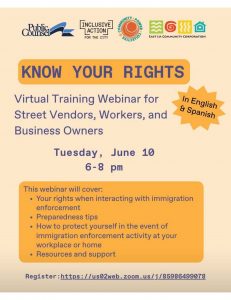
Know Your Rights: Resources for Immigrant Communities Public Counsel, a nonprofit public interest law firm dedicated to advancing civil rights and racial and economic justice,

Did you know, that the Los Angeles County Fire Department responds to three times the daily average of home fires on Thanksgiving Day than any

The City’s Parks and Recreation Department will be hosting its popular Winter Camp program during the Winter school recess from Monday, December 23, 2024, through

A bouncy business is coming soon to the City of Pico Rivera. SkyZone has submitted plans to build a trampoline park at the vacant DD’s

The Holiday Season will officially begin in the City of Pico Rivera with the City’s annual Holiday and Tree Lighting Festival on Saturday, November 23,

The State Water Resources Control Board updated its guidelines in 2019 for local water agencies to follow in detecting and reporting the presence of perfluorooctanesulfonic