Residential Solar Permit Instructions
Solar Panel Permits with SolarAPP+
Residential homeowners and solar panel installation contractors in Pico Rivera are now able to apply for permits online with the help of SolarAPP+, a web-based portal for residential solar energy system installations, developed by the National Renewable Energy Laboratory to automate project plan reviews, receive automated permit, pay fees online, and schedule inspections.
SolarAPP+ Process
- Submit solar project for automated review through SolarAPP+.
- Register or sign in to SolarAPP+at nrel.gov.
- Submit design.
- Pay $25 administrative fee (per project).
- Download b.
- Submit Residential Solar Permitapplication to the City online or in-person.
- Online
- Go to the Pico Rivera Online Permit page
- Click on the Apply button
- Click on the button below to go directly to the Residential Solar Permit
- Please make sure to register and login to complete the online application.
- In Personat c
- You must have the following information to apply for the Residential Solar Permit.
- SolarApp+ approval number.
- SolarAPP+ Approval Document with inspection checklist
- Site plan and roof plan
- Solar contractor license number
- Once permit is approved, payment must be made and the permit will be auto-issued.
- Pay online at https://www.pico-rivera.org/.
- Pay in person at 6615 Passons Boulevard, Pico Rivera, CA 90660.
- Schedule the inspection online.
- Login to Pico Rivera VCH, find the permit number and perform action to request inspection.
- Requests for inspection should be made at least twenty-four hours in advance and specific date and time requested is not guaranteed. You will be notified once your inspection is scheduled by the City.
SolarAPP+ Revisions
- First, log in and submit for a revision through SolarAPP+and you will be provided with a downloadable revised SolarAPP+ Approval Document.
- You will be required to provide the following items in person or online to Pico Rivera.
- Pico Rivera Residential Solar permitnumber
- New SolarAPP+approval number
- New SolarAPP+Approval Document
- Any revised plans
- To submit online, first navigate to Pico Rivera VCH.
- Log in to the account associated with your Residential Solar permit number.
- Navigate to My Dashboardand find the Permit case you would like to revise.
- Click into the permit case details to find action to Request Revision.
- Enter in the new SolarAPP+approval number, upload the new SolarAPP+ Approval Document and any revised plans and submit.
- The revised details will then be reviewed and accepted by our staff.
- To submit in person, please bring all the required items to Pico Rivera City Hallat 6615 Passons Boulevard, Pico Rivera, CA 90660.